
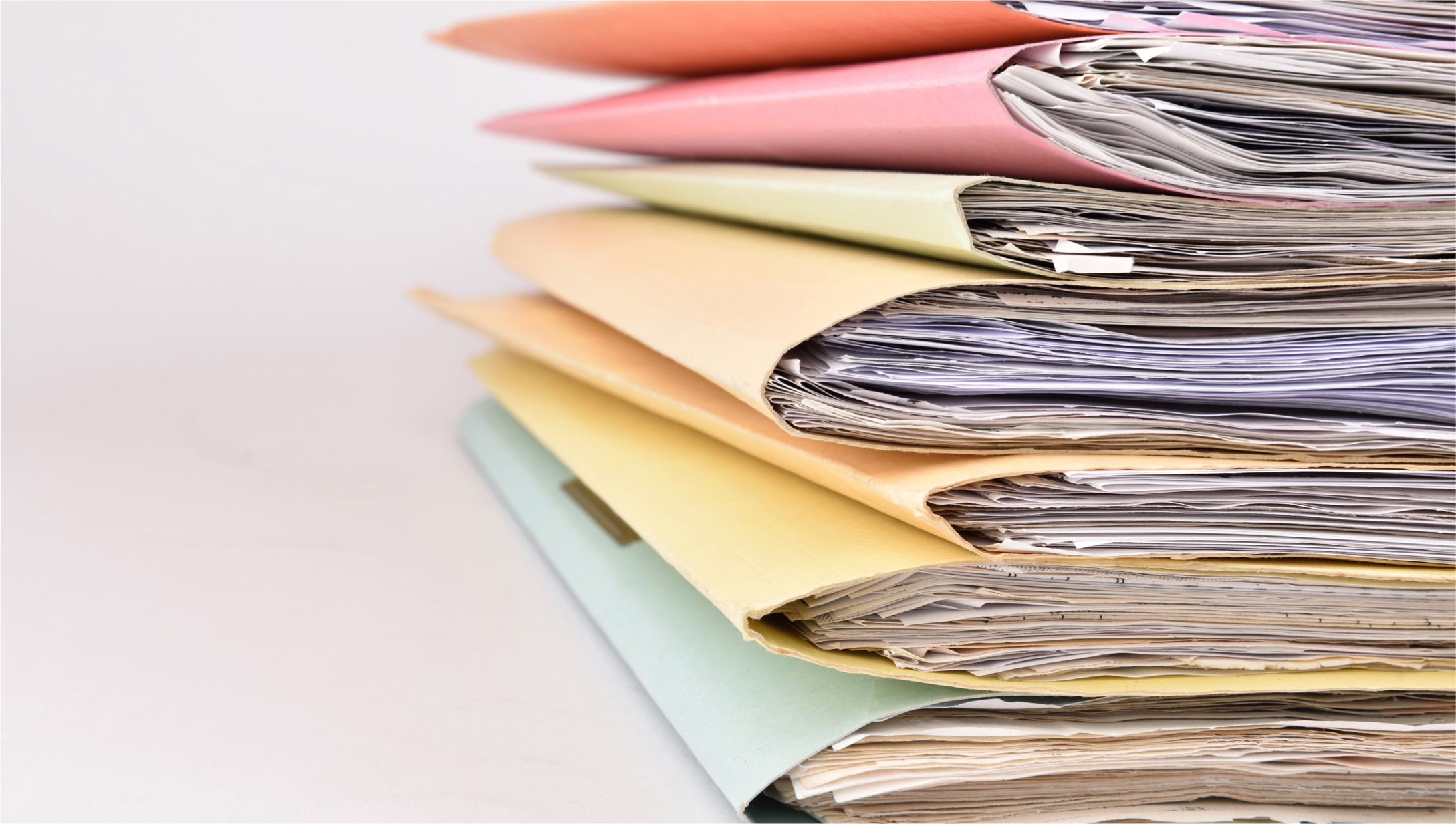
Trying to keep on top of our ideas to grow our brand and expand these with what we've learned from study and research over the years can be highly challenging and, without proper management, information is easily lost. Keeping track of tasks across multiple projects can also prove problematic.
This article discusses these issues and an approach to combine task management and building knowledge into a single workflow.
A help or a hoard
Numerous professionals experience the common problem of managing the vast amount of information they are exposed to.
They may subconsciously believe that gathering this together in one place means that such information is useful and has been learned—this is collector's fallacy.
Many gather useful information such as articles or bookmarked chapters and websites. Practitioners end up storing them in a collection of one form or another to look at one day but, ultimately, forget about them.
The problem is that many of us were not taught how to create useful notes or manage them. Hoarding volumes of information, whether on paper or digitally, does not magically increase our knowledge of a subject—for that information to be of some value, it needs to be curated and understood.
» Hoarding volumes of information, whether on paper or digitally, does not magically increase our knowledge of a subject «
For the past 12 years, my ‘filing cabinet’ has been primarily digital via Evernote, and I thought of it as my digital brain.
I've got all sorts of information stored in the free Evernote app, from articles and papers I've found interesting to web clips, book and lecture summaries, and even project plans and notes.
I can search for an article or document by keyword—and get an instant list of whatever I've thought was relevant over the years.
I had been trying to organise this collection in a hierarchy using the digital equivalent of notebooks.
Despite having all that information on tap, it never led to any ground breaking insights. Although it was ‘sorted’ and ‘indexed’, it was just an information dump.
Two years ago, I wrote about using a method of knowledge management for storing ideas and developing ideas (Ratcliffe, 2021), which has since helped me. I want to recap on the technique of note-taking I discussed then and how I have expanded it to help me manage tasks.
Ideas box
The Zettelkästen note-taking method was developed by Niklas Luhmann, a prominent thinker on systems theory and a sociologist at the University of Bielefeld in Germany until his retirement in 1993.
He wrote more than 70 books and nearly 400 academic articles during his career and credited his Zettelkästen method for helping him recall and write such an extraordinary amount of literature, all during a time before the internet was widely available.
A Zettelkästen (derived from the German for ‘note box’) is a collection of A6 cards, similar to the Dewey index cards used by libraries before electronic indexes.
Luhmann made notes about a single idea on a card then added any related references to the cards, enabling concepts to be traced backwards and forwards. By the time he died in 1998, Luhmann had amassed more than 90 000 individual cards (Khan, 2021).
Rather than a hierarchy of ideas like a filing cabinet or some other classification taxonomy, a network of relationships is made as you feel is appropriate.
In some cases, these relationships can appear abstract when you take inspiration from a completely unrelated subject. For example, I have made links between video games, gamification, pre- and postoperative physiotherapy and Angélique du Coudray, a midwife practising in 18th-century France. These links might appear random to some but, to me, represent novel ideas for healthcare training and rehabilitation.
Creating and developing your Zettelkästen falls into three distinct phases.
Capture
Start by taking a quick note of the idea and place it in an inbox in Evernote. Aim to capture the central premise as a bullet point or two and, if needed, include a reference. At this point, you are not sure whether this note is worth keeping.
Elaborate
If you feel the note is worth keeping, write down what you understand from the idea rather than copying it. Later on, you can expand on it and build it out. As you reflect on the idea over time, you will keep developing it.
Connect
Link the idea to a few related key existing ideas. Don't get too carried away trying to link everything—just let your mind pick those that make sense to you at the time.
While Luhmann's paper-based system can be duplicated, I employ an electronic solution. I still use Evernote to store articles in an inbox, but have adopted a dedicated relational note-taking application called Roam to handle my distilled knowledge.
When I process my inbox, a note is filed, deleted or a link is added to a new or existing card in my Zettelkästen.
For what it's worth, at least 30% is binned, and another 50% is filed away in its Evernote folder in case I need it later. For around 10%–20%, it is worth adding a note to the Zettelkästen.
Next, let's look at how Zettelkästen tools can be built into daily workflows.
Keeping track
Interstitial journalling is a concept that combines note-taking, task management and time tracking into a single workflow while reducing procrastination.
The idea was first suggested by Tony Stubblebine (Stubblebine, 2017). He proposed that, instead of attempting to track work through a to-do list, a daily journal should be used.
To begin with, each time you switch between projects, carry out the following three activities:
- Note the time, as knowing when you are able to get something done can be useful
- Write a quick sentence about the project you worked on. Are there any parts you're still thinking about?
- Make a note of what you're about to start—how should you approach it?
You move from one project to another many times during the day. From writing emails to meetings to preparing documents or clinical time, each of these is a project. However, your brain is not built for multitasking, so moving between projects is not easy. Many studies have demonstrated cognitive performance drops by 40% or more if you attempt to multitask too much (Khan, 2021). Making a note of what you were working on helps you unload your brain before starting on another project, and the note will help you pick up that project again later on.
Stating how you intend to approach your next project by noting your first step will help you focus on your next step and reduce procrastination.
As I spend most of my time in front of a computer, it makes sense for me to use an application such as Roam but, if you are on your feet a lot, using a paper diary in this manner will work well too.
All in one place
What if we take interstitial journalling a step further by adding to-dos and the relationship networking principles behind the Zettelkästen method?
Anne-Laure Le Cunff takes these principles and merges them into a single workflow using the Roam application (Le Cunff, 2022).
I've been using Roam as Le Cunff describes for journalling, task management and my Zettelkästen. This allows me to have pages related to a project with to-dos and due dates on them, which are then shown in the journal if the task deadline is today. I can also add to-dos and comments about work to the journal page and tag them, and can see what actions were taken and when while I'm on a project page.
If there is something in my Zettelkästen that will help a given project, I can add a link to that, which will remind me of work I've already done in that area.
After I have been in a meeting, I can quickly summarise it in the journal, create any to-dos and assign links to their related projects.
Conclusion
I started with a searchable information dump in Evernote and have progressively refined my knowledge-management techniques by researching how others have tackled similar problems.
Pulling all these methods together has given me a better understanding of how my days are being spent, better retention and recall of key knowledge and better management over the myriad of projects I undertake.
If you are not into using technology and generally avoid the internet, don't despair – Luhmann was able to achieve most of this just using paper cards and a diary.



